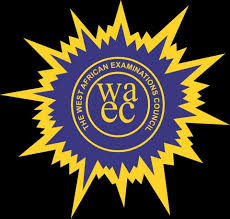Checking your WAEC (West African Examinations Council) result using your phone is a convenient and straightforward process. Whether you’re using the WAEC portal or opting for the SMS method, this guide will walk you through each step to ensure you can easily access your results.
How to check WAEC result using Via WAEC Portal | www.waecdirect.org 2024 result
Accessing your WAEC result through the official portal is a simple process. Here’s a step-by-step guide:
- Open Your Browser:
- Open your preferred web browser on your phone and navigate to the WAEC result checking portal: www.waecdirect.org. Ensure your browser is up-to-date to avoid any compatibility issues. use Popular browsers like Google Chrome, Mozilla Firefox, Safari, and Opera Mini.
- Enter Your Examination Details:
- Select the examination year. For instance, 2024.
- Choose your examination type. For example, “May/June.” WAEC offers various examination types, including May/June for school candidates and November/December for private candidates.
- Enter your 10-digit WAEC Examination Number. This is typically your 7-digit center number followed by your 3-digit candidate number. For instance, if your center number is 4250101 and your candidate number is 001, your examination number will be 4250101001.
- Input your examination card serial number. This serial number is found on your scratch card, a unique card purchased or given to you from your school to access your results.
- Type in your examination card PIN. This is a unique number provided on your scratch card. Ensure you scratch gently to reveal the PIN to avoid damaging it.
- Submit Your Information:
- Double-check all the details to ensure accuracy. Errors in the examination number, year, or PIN can prevent you from accessing your results.
- Click on the “Submit” button. If all details are correct, your result will be displayed on the screen.
- View and Print Your Result:
- Your result will be displayed on the screen. You can choose to print it directly from your phone if you have a compatible printer or save it as a PDF for future reference. If you don’t have immediate access to a printer, you can take a screenshot as a temporary record.
Advantages of Using the WAEC Portal:
- Accessibility: You can access your result from anywhere with an internet connection.
- Comprehensive View: The portal provides a detailed breakdown of your scores in each subject.
- Download Option: You can download and print your result for official use.
Tips for a Smooth Experience on the WAEC Portal:
- Ensure you have a stable internet connection to avoid disruptions while accessing the portal.
- Use a reliable browser that supports JavaScript and cookies.
- Have your scratch card and examination details ready before you begin to avoid delays.
- beware of maximum result checking limit, if you exceed 5 times, you may need another WAEC card to check your result
How to check WAEC result using Via SMS
If you prefer not to use the internet, you can check your WAEC result via SMS. This method requires a scratch card and some credit on your phone.
- Compose a New SMS:
- Open your messaging app and create a new message. Ensure your phone has sufficient network coverage and credit to send the SMS.
- Enter the Required Information:
- Type the following in the message body:
WAEC*ExamNumber*PIN*ExamYear- For example:
WAEC*4250101001*123456789012*2024 - Ensure there are no spaces in the message to avoid errors.
- For example:
- Type the following in the message body:
- Send the SMS:
- Send this message to the shortcode 32327. This service works for MTN, Airtel, and Glo subscribers in Nigeria. Make sure you send the SMS from a phone number that supports these networks.
- Receive Your Result:
- You will receive an SMS containing your WAEC result details. Note that this service is not free; standard SMS charges apply. Ensure your phone has enough balance to cover the cost of the SMS.
Advantages of Using SMS:
- Convenience: You don’t need an internet connection.
- Quick Access: Results are delivered directly to your phone as a text message.
- Easy to Use: The process is straightforward and does not require a smartphone.
Tips for Using the SMS Method:
- Ensure you have the correct examination number, PIN, and year before sending the SMS.
- ensure you have enough airtime on your sim, up to 100 naira worth of airtime
- Be patient; if the network is busy, there might be a slight delay in receiving your result.
Troubleshooting Some Possible Issues associating with checking WAEC Result
Sometimes, you might encounter issues while trying to check your WAEC result. Here are a few common problems and how to resolve them.
Held or Withheld WAEC Result
If your WAEC result is marked as “held” or “withheld,” it usually indicates that there is an investigation pending on your examination. This can happen for various reasons, including suspicions of malpractice or administrative errors.
Contact your school’s examination officer if you are a school candidate. They can provide you with detailed information and guide you on the next steps.
You can also contact WAEC directly through their customer service lines or visit their official website for more information. Be prepared to provide your examination details for quicker assistance.
Keep an eye on official announcements from WAEC regarding the release of held results. Sometimes, results are released after investigations are completed.
Outstanding WAEC Result
An “outstanding” result typically means that some of your subjects’ results are still being processed. This could be due to a delay in marking or uploading the scores.
Keep checking the WAEC portal or use the SMS method periodically. Results for outstanding subjects are often updated and released in batches.
If the delay is prolonged, you can contact WAEC through their support channels for an update on your result status.
For school candidates, your school might have additional information about the delay and can provide guidance.
result not available for this candidate in the specified year and exams diet
If you receive a message stating “no result for this candidate,” it might be due to an incorrect selection of the examination type.
Ensure you have selected the correct examination type (e.g., May/June for school candidates or November/December for private candidates). An incorrect selection can lead to this error.
Confirm that your examination number, year, and other details are entered correctly. Even a minor error can prevent your result from being retrieved.
If you are certain your details are correct, try changing the examination type. For instance, switch from “private” to “school” if you mistakenly selected the wrong category.
If the problem persists, contacting WAEC support is advisable. They can assist you in resolving the issue and accessing your result.
By addressing these common issues, you can troubleshoot and resolve most problems encountered while checking your WAEC result. If difficulties continue, seeking assistance from WAEC or your school’s administration can provide further solutions
Additional Tips:
Regularly check the WAEC official website or their social media pages for updates and announcements regarding result releases and troubleshooting tips.
If you’re a school candidate, you can also seek assistance from your school’s administration, as they may have additional resources to help you access your result.
By following these steps, you should be able to check your WAEC result using your phone without any hassle. Whether through the WAEC portal or via SMS, both methods provide a convenient way to access your academic achievements quickly and efficiently.
Conclusion
Accessing your WAEC results has never been easier with the advent of digital and mobile technology. Whether you choose to use the WAEC portal for a more detailed view or opt for the simplicity of the SMS method, this guide ensures that you have all the necessary steps and troubleshooting tips at your fingertips. Remember to double-check your details, ensure you have a stable connection or sufficient network coverage, and don’t hesitate to seek help if you encounter any issues. Good luck with your results