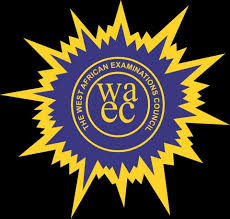How to Upload WAEC and NECO Awaiting Results on JAMB Portal
JAMB requires candidates to submit their examination results as part of the admission process. If you are still awaiting your WAEC or NECO results, you can upload them to the JAMB portal once they are available. This ensures that your application remains valid and that you can proceed with the admission process without delays. This guide will walk you through the steps to upload your WAEC and NECO awaiting results on the JAMB portal.
Why Upload Awaiting Results?
- Completion of Application: Uploading your awaiting results ensures that your application is considered complete and valid.
- Admission Processing: It helps in the processing of your admission by indicating that you have taken the necessary examinations and are waiting for the results.
- Avoid Disqualification: Without uploading your results, you may be disqualified from the admission process if you do not provide proof of your academic qualifications.
you are not qualify for admission if you fail to upload the result
How to Upload WAEC and NECO Awaiting Results.
Before attempting to upload your result, you need to first check whether it is already on the portal. To do this:
- Go to efacility.jamb.gov.ng and log in with your email and password.
- Click on “Check Admission Status.”
- Select “Check Admission on CAPS.”
- In the CAPS section, you will see options such as “My O’ Level.” Click on this option.
If it is empty, then follow the guide below
below is a guide on how you can upload your O level result to JAMB Portal
Visit the JAMB Portal
- Go to the Official JAMB Website: Open your web browser and go to the official JAMB e-portal.
- Log In to Your Profile: Click on the “Login” button and enter your email address and password to access your profile.
Navigate to the Awaiting Results Section
- Access the Dashboard: Once logged in, navigate to the dashboard where you can manage your application details.
- Select the ‘Update Results’ Option: Look for an option labeled “Update Results” or something similar in the menu. This section allows you to input or update your examination results.
Enter Your Awaiting Results Information
- Choose the Examination Type: Select “WAEC Awaiting Results” or “NECO Awaiting Results” from the dropdown menu, depending on which results you are awaiting.
- Fill in Details: Enter the relevant details such as the year of the examination, the type of result (e.g., WAEC or NECO), and other required information.
- Upload Supporting Documents: If required, upload any supporting documents or evidence of your registration for the examination.
Review and Confirm
- Review Your Information: Double-check all the details you have entered to ensure they are correct.
- Submit the Update: Once you are satisfied with the information, submit the update.
Print Your Slip
- Print Confirmation Slip: After submitting your awaiting results, print the confirmation slip for your records. This slip serves as proof that you have updated your results on the JAMB portal.
If you are unable to upload the result, that means you need to visit any nearby JAMB Accredited Cyber cafe to upload it for you
Conclusion
Uploading your WAEC and NECO awaiting results on the JAMB portal is a crucial step in the admission process. By following these steps, you ensure that your application is complete and that you can proceed with your admission without any hitches. Stay organized, keep track of your results, and make sure to update the JAMB portal as soon as your results are available.
If you encounter any issues during the process, don’t hesitate to contact JAMB support for assistance. Good luck with your application and future studies